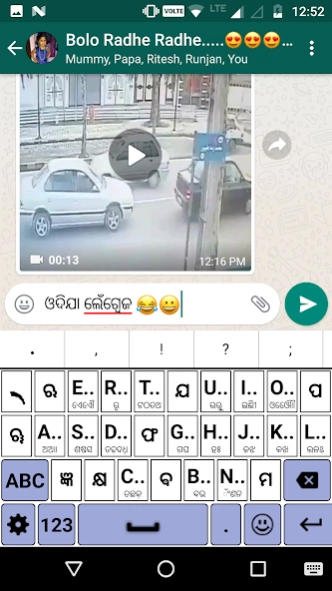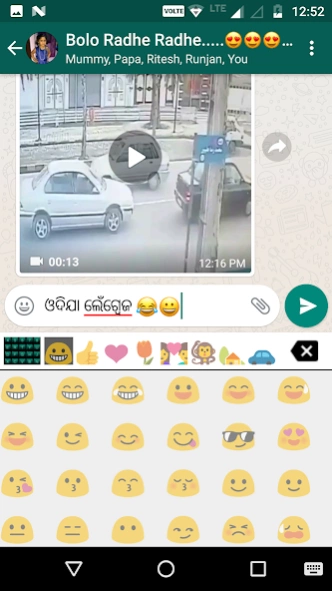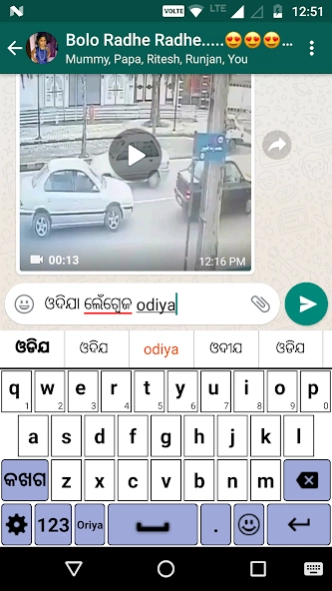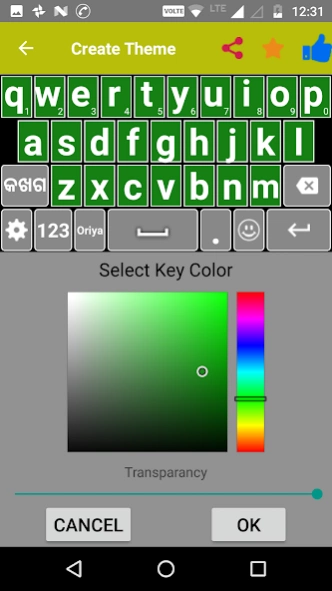Quick Odia Keyboard & Stickers 5.2
Free Version
Publisher Description
Quick Odia Keyboard & Stickers - 100% Indian app. Quick Keyboard with English and Emoji keyboard fast typing.
EazyType Keyboard provides the option to type Emoji icons in your message like on Whatsapp,facebook messenger or texting sms.
This is a Soft Keyboard to type Oriya on your Phone. You can type easily on any app like Gmail, Facebook, Whatsapp. You can write blogs in Oriya in your web browser.
This keyboard works as default keyboard in android phones/tablets for typing/texting in Oriya. Just type in English and press spacebar your English word will be converted into Oriya script automatically.
This keyboard provides word suggestions to type in more faster manner. This Keyboard also provides option to type text in English.If you want to type in English just press toggle button to switch English to Oriya or Oriya to English.
If your are able to read "नमस्ते" (Oriya text) on your mobile phone, you can install this application.Quick Keyboard provides easy way to type in Indian languages.Oriya Keyboard helps to enjoy each and every taps with music just on your fingers.
App will help to type your all words in Odia. Our app is having more than 300 Emoji and it is fully free to use in any text message format.And yes it is supporting more than 10 languages.Quick "Odia keyboard" app will allows you to type message, Story, E-mails,blogs etc. in Odia language. You will also find superb eye catching themes on Quick Odia Keyboard. You can also customize these themes in keyboard and make it more attractive as per your wish by making required modification in custom settings.
For more better understanding Please see video to know how it works.
Features:
Enable Keyboard.
Stunning Themes are there to decorate your keyboard.
You can set your photo as background in keyboard.
See preview of keyboard inside app.
8+ different settings available.
Find Emoji in Quick "Odia Keyboard" app and add in your text.
Installation.
1. Download and install this application on phone.
2. Open Quick Home screen. there are two button on screen (i) Enable Keyboard (ii) Choose default
3. Press 'Enable Keyboard" button and select Quick Keyboard to enable the keyboard
4. Press "Choose default" button and choose Quick Keyboard as default keyboard.
OR
3. Go to any text filed in which you want to type.
4. Drag Notification bar (On the top of phone display Screen). Tap on "Select input method"
Now Select "Quick Odia" (On a popup)
OR
Long press on text field and choose "Input Method".
Now Select Quick Odia (On a popup)
About Quick Odia Keyboard & Stickers
Quick Odia Keyboard & Stickers is a free app for Android published in the System Maintenance list of apps, part of System Utilities.
The company that develops Quick Odia Keyboard & Stickers is VRM Times Pvt Ltd. The latest version released by its developer is 5.2.
To install Quick Odia Keyboard & Stickers on your Android device, just click the green Continue To App button above to start the installation process. The app is listed on our website since 2024-03-21 and was downloaded 1 times. We have already checked if the download link is safe, however for your own protection we recommend that you scan the downloaded app with your antivirus. Your antivirus may detect the Quick Odia Keyboard & Stickers as malware as malware if the download link to com.srctechnosoft.eazytype.oriya.free is broken.
How to install Quick Odia Keyboard & Stickers on your Android device:
- Click on the Continue To App button on our website. This will redirect you to Google Play.
- Once the Quick Odia Keyboard & Stickers is shown in the Google Play listing of your Android device, you can start its download and installation. Tap on the Install button located below the search bar and to the right of the app icon.
- A pop-up window with the permissions required by Quick Odia Keyboard & Stickers will be shown. Click on Accept to continue the process.
- Quick Odia Keyboard & Stickers will be downloaded onto your device, displaying a progress. Once the download completes, the installation will start and you'll get a notification after the installation is finished.